Adding a Customer
Adding a Customer
Customers can either be added individually or in bulk from the 'Customers' main menu screen and clicking he green +Add button.
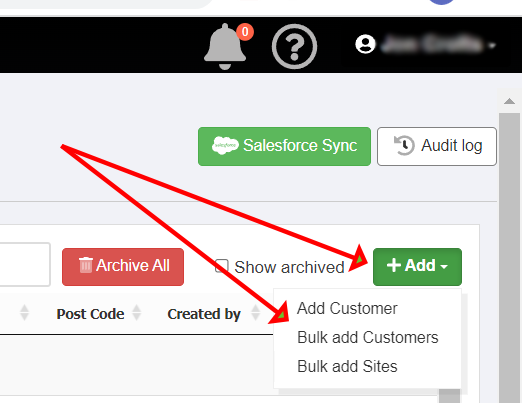
Adding Customers individually
- from the +Add button select 'Add Customer'
- Simply complete the fields on the Add Customer screen that is loaded.
- If you wish the details entered to also become the default site for that Customer tick the 'Create default site?' box.
- When finished click the green + Add customer button.
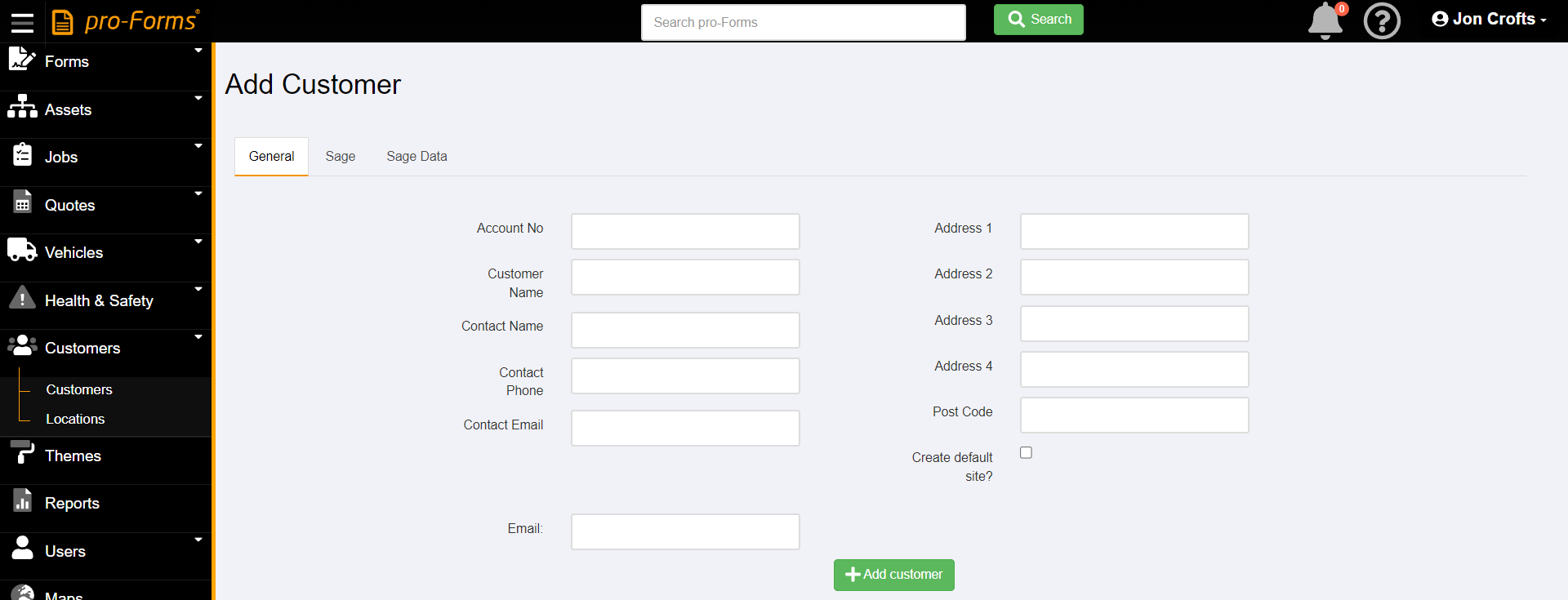
Adding Customers in bulk
- From the +Add button select 'Bulk add Customers'
- Your customer data must be already be saved in a CSV file format (comma separated variable).
- The screen that loads provides 2 options for where to select your CSV file from : 1. an external location e.g. could storage (OneDrive, Google Drive etc) or 2. your local PC/ network.