Configuring Notifications
The Customer Portal allows users to request:
- Jobs to be created
- Quotes to be raised
- Assets to be added
This article describes how to configure which users get notified when one of the actions above is performed.
In the 'Jobs' menu option on the left side of the screen, click 'Settings'. Then click the 'Customer Notifications' tab:
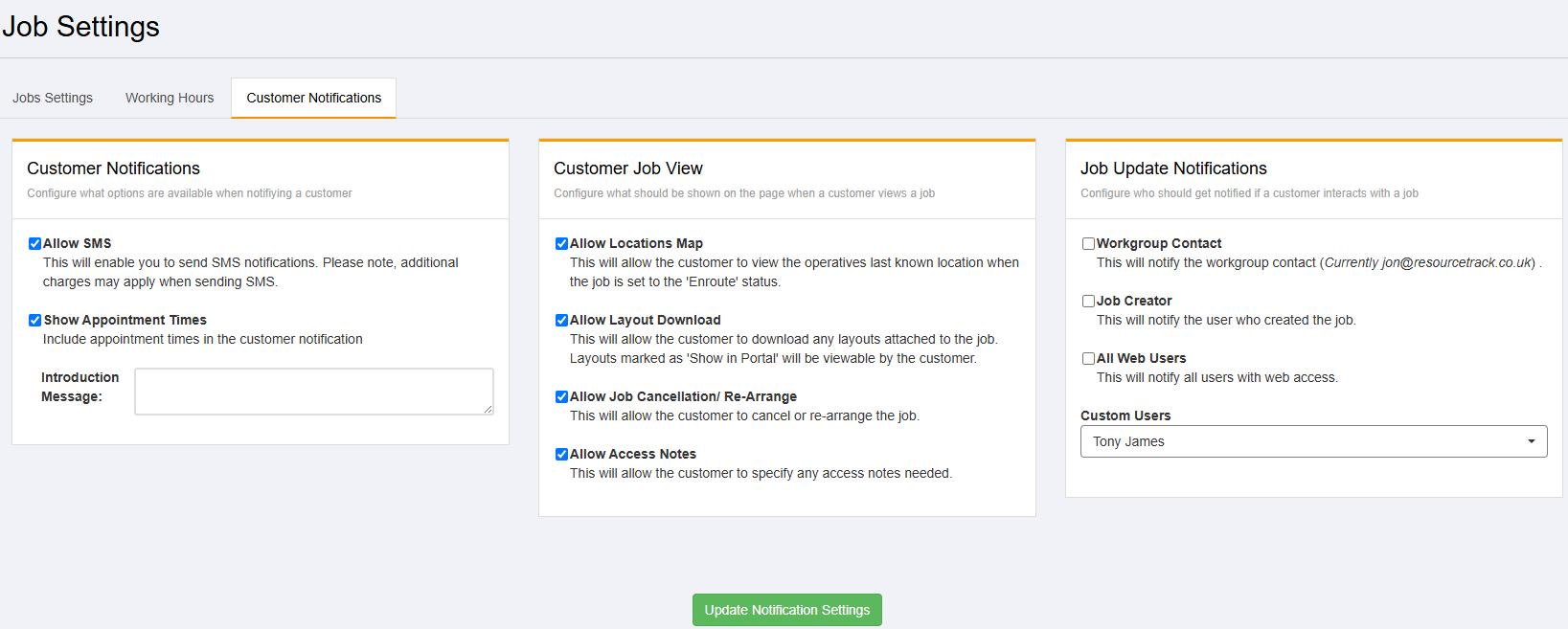
On the righthand side of the screen is the 'Job Update Notifications' section.
- Workgroup Contact - This is who is setup in the system as the main contact
- Job Creator - For job related updates, this is the user that created the job
- All Web Users - all users in the system marked with 'Web' access.
- Custom Users - allows you to select the users you want to be notified
You can use the options above to configure who gets notified when an action is requested in the Customer Portal.