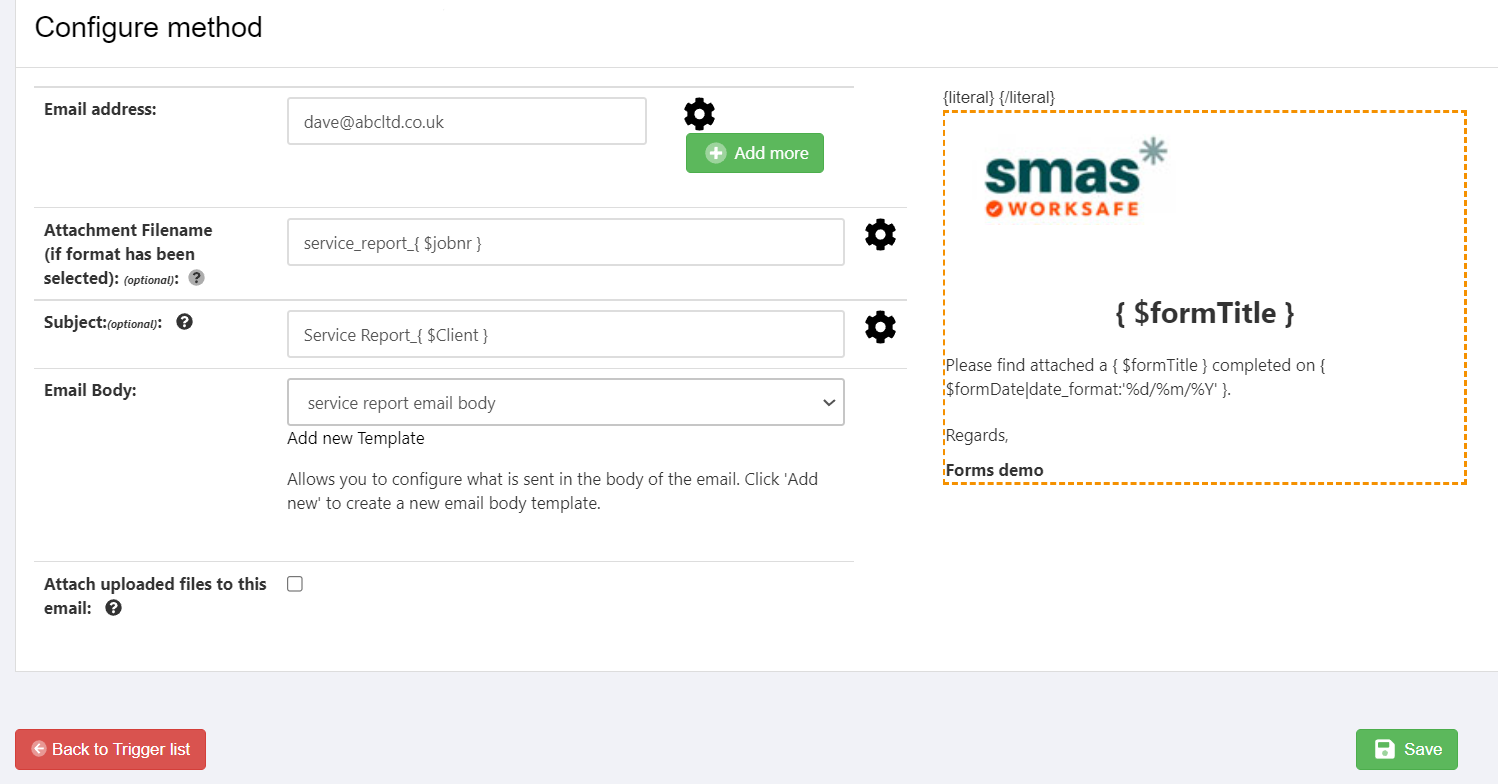Adding email addresses to a form Trigger
Adding email addresses to a form Trigger
To add one or more email addresses to a Trigger :
- Click on 'Manage' from 'Forms - home'
- Click on the 'Share' option at the top of the screen.
- From the list of Triggers edit the one you wish to add email addresses to.
- As shown in the image below : if you are adding an additional email address to one that is already there, click the green 'Add more' button.
- then click 'Save' in the bottom right hand corner.