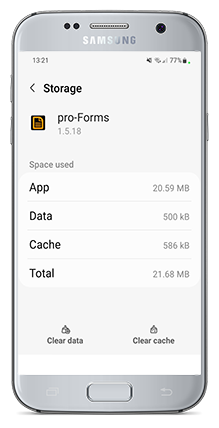How to clear the Cache on an Android device.
How to clear the Cache on an Android device
Clearing the app Cache on an Android device can help reset and resolve data storage issues when occasionally they go wrong and cause the app to not function correctly. This is not a common occurrence but may need to be done from time to time.
The exact titles of options used in the Android operating system options has varied over time so this article can never be a definitive guide.
To clear the pro-Forms® app data from your Android device :
- Find the 'Settings' icon on your device (NOT within the pro-Forms® app)
- Scroll down to the 'Apps' option
- Scroll down to locate the pro-Forms® app in the list.
- Tap on the pro-Forms® app name.
- Tap on the 'Storage' option and then 'Clear cache'
PLEASE NOTE
Clearing cache or Clear data will remove all data held within the pro-Forms® app. This will include all items in the Send Log including any unsent forms and images. Once cleared the forms and images cannot be retrieved from the device.