Archive / un-archive User accounts
To Archive a User account :
- Click on the ’Users’ main menu option.
- Find the row containing the user to be archived and click on the ’X’ on the right hand side at the end of the row. The mouse tooltip will show ’Archive this User’.
- Your next invoice will be adjusted to take account of the archived user.
- All forms received into the system from that user will still be visible in Forms - View Submissions when searching using a date range (From Date and To Date).
- The archived User will not however be shown in the user list displayed in the ’Completed by’ field in ’Forms - View Submissions’.
To un-Archive a User account :
- Click on the ’Users’ main menu option.
- In the Search panel on the left hand side drop down the User Status box and select 'Archived' then click 'Search'.
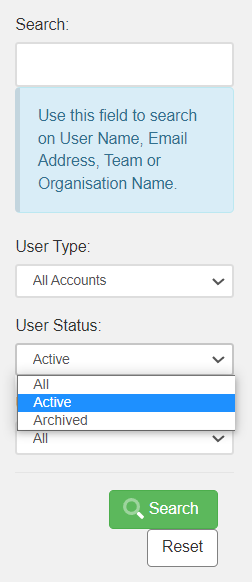
- This will display a list of previously archived users.
- Find the row of the User account you wish to un-archive and click on the '+' system on the right at the end of the row.
- This will reinstate the User account.