Synchronise Customers from XERO
Using the menu on the left, navigate to 'Admin' and then 'External Services'. Then click the 'Xero' option.
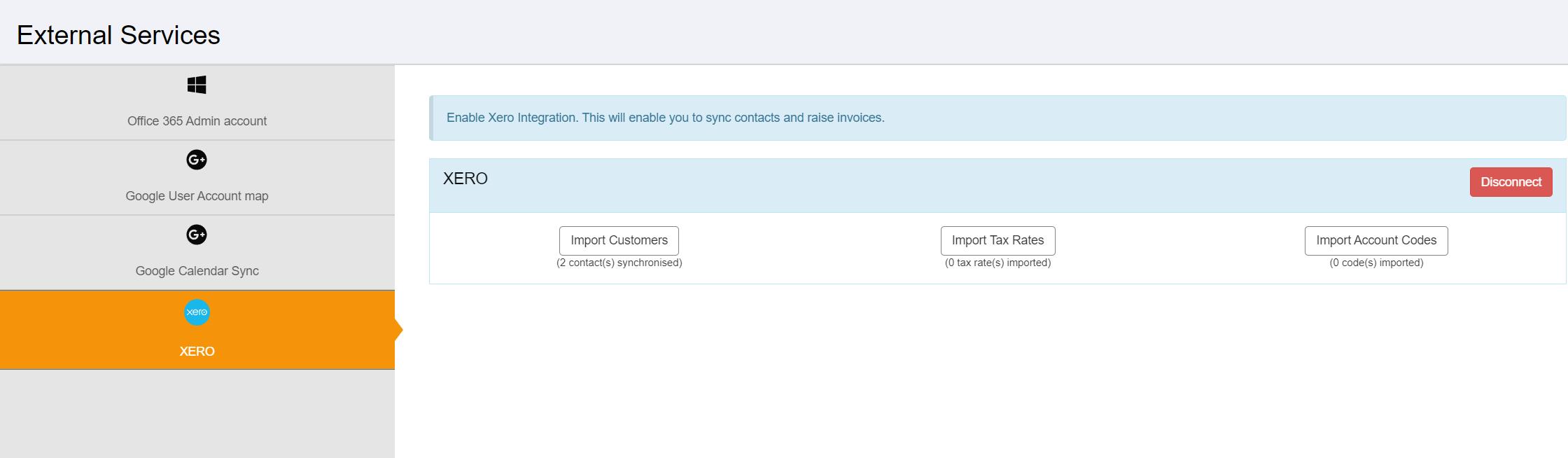
Click the 'Import Customers' button to start the import process. Upon clicking, your contacts in Xero will be downloaded allowing you to select which ones to import.
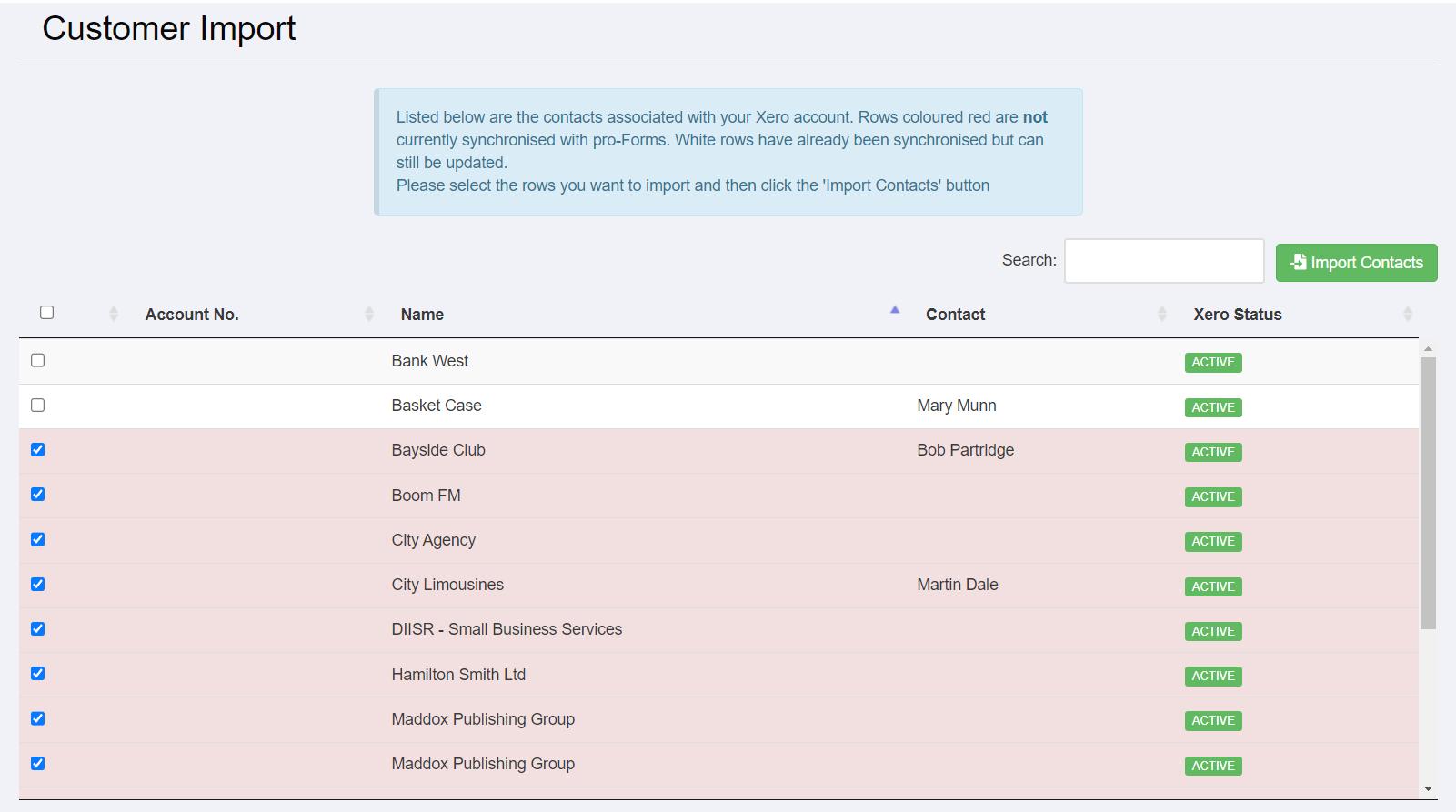
Rows highlighted in red have not previously been imported and will be automatically selected. Once you have selected all the contacts needed, click the 'Import Contacts' button.