Submit an Invoice to Accounting Package
To submit an invoice to your accounting package, first locate the invoice using the search tool. This can be accessed by clicking on the 'Invoices' option under the 'Jobs' menu.
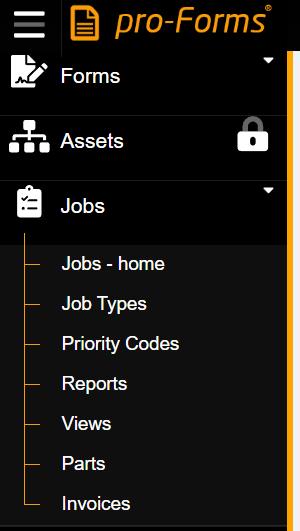
You can then use the options to find your invoices making sure the 'Status' dropdown is set to 'Draft':
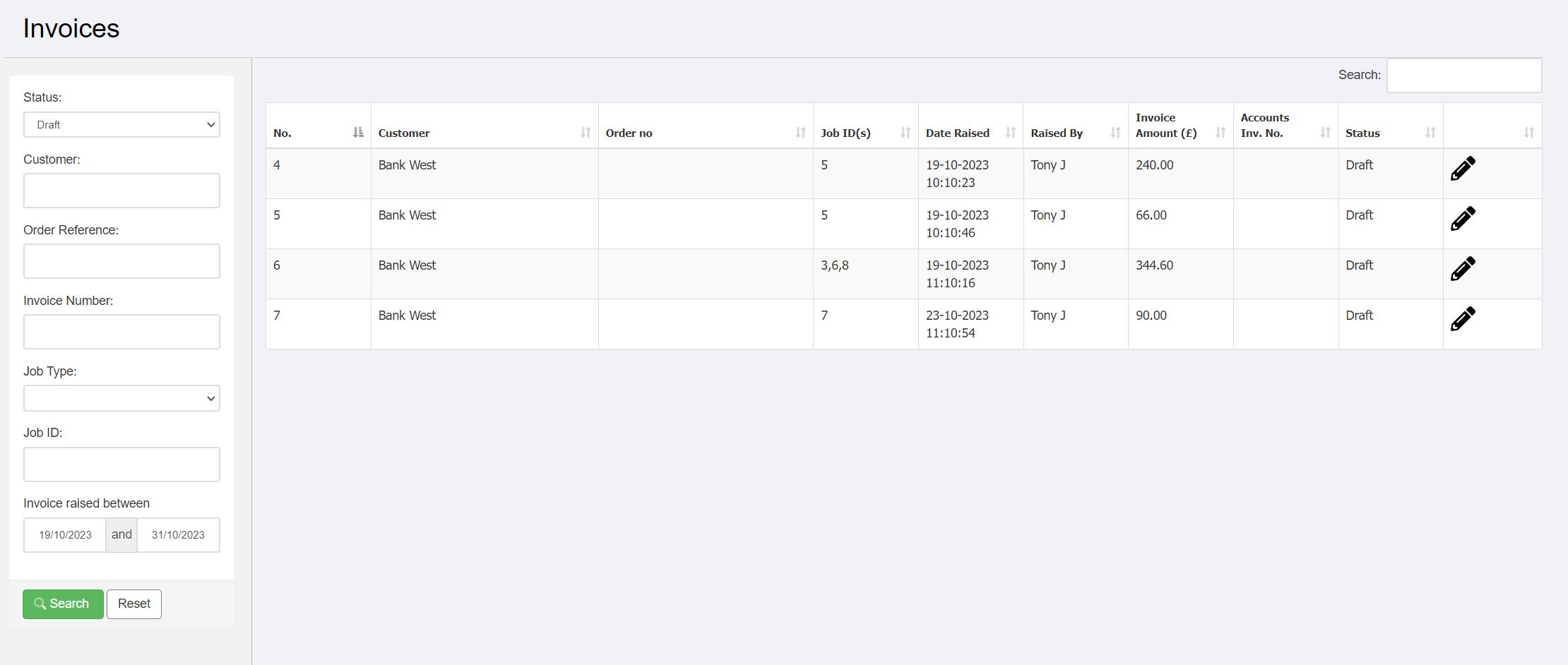
Click the pencil icon to view the invoice.
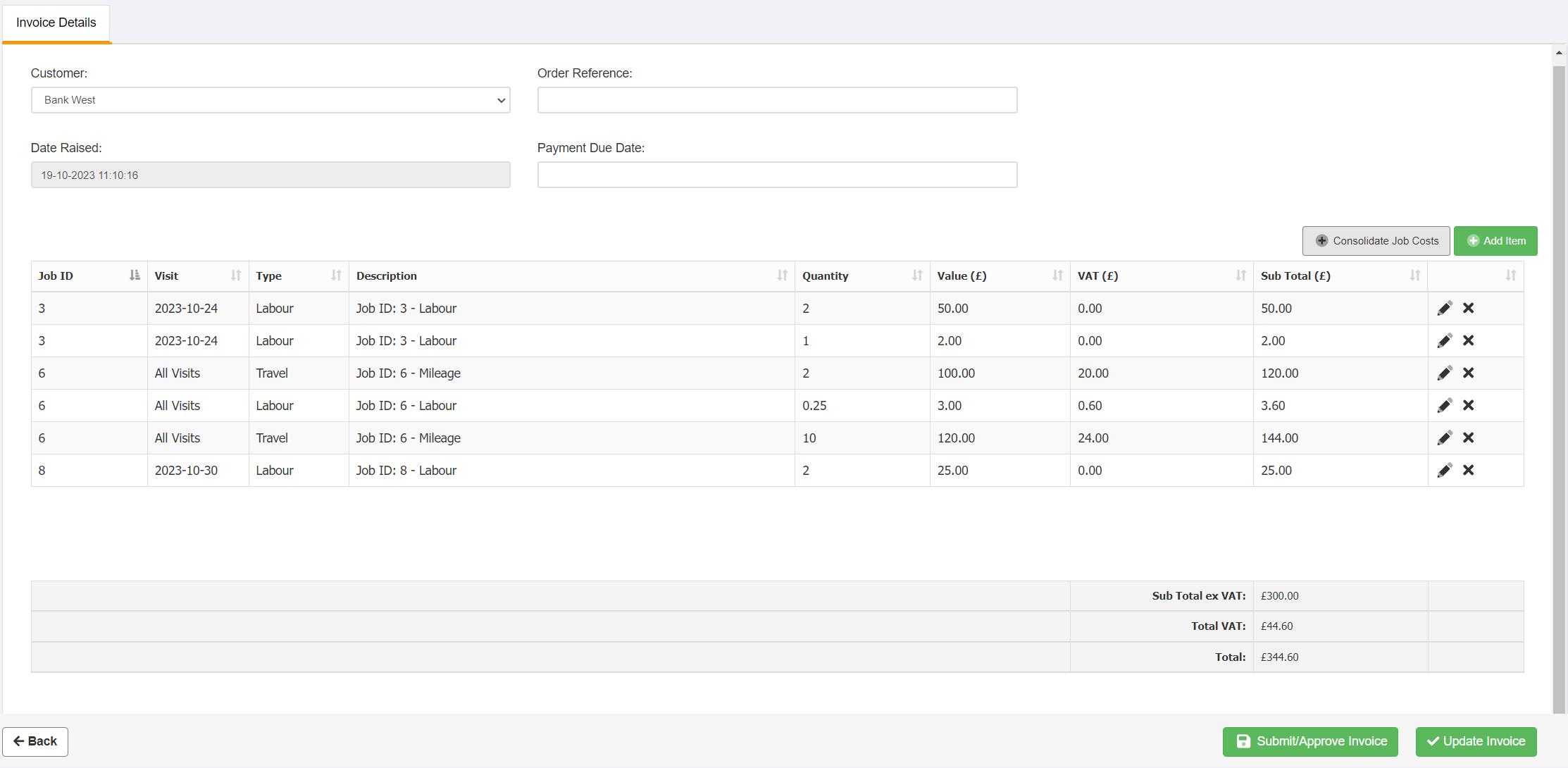
To submit the invoice to your accounting package click the 'Submit/Approve Invoice' button. The screen will refresh and the buttons will be replaced with the invoice number and a download link.

Clicking the 'Download Invoice' button will download a PDF copy of the invoice.