Customer Grouped Invoicing
pro-Forms® enables users to group a batch of draft invoices for a customer and merge these into an individual grouped invoice
To do this, locate an existing draft invoice and click on the 'Consolidate Job Costs' button.
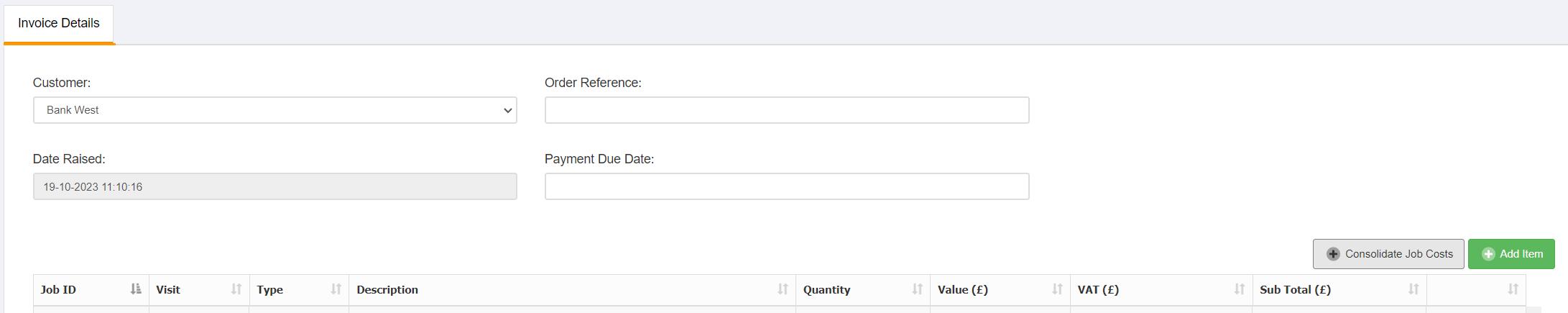
This will open up a dialog window allowing you to search for jobs that have not yet been invoiced for the same customer as the original job on the draft invoice.
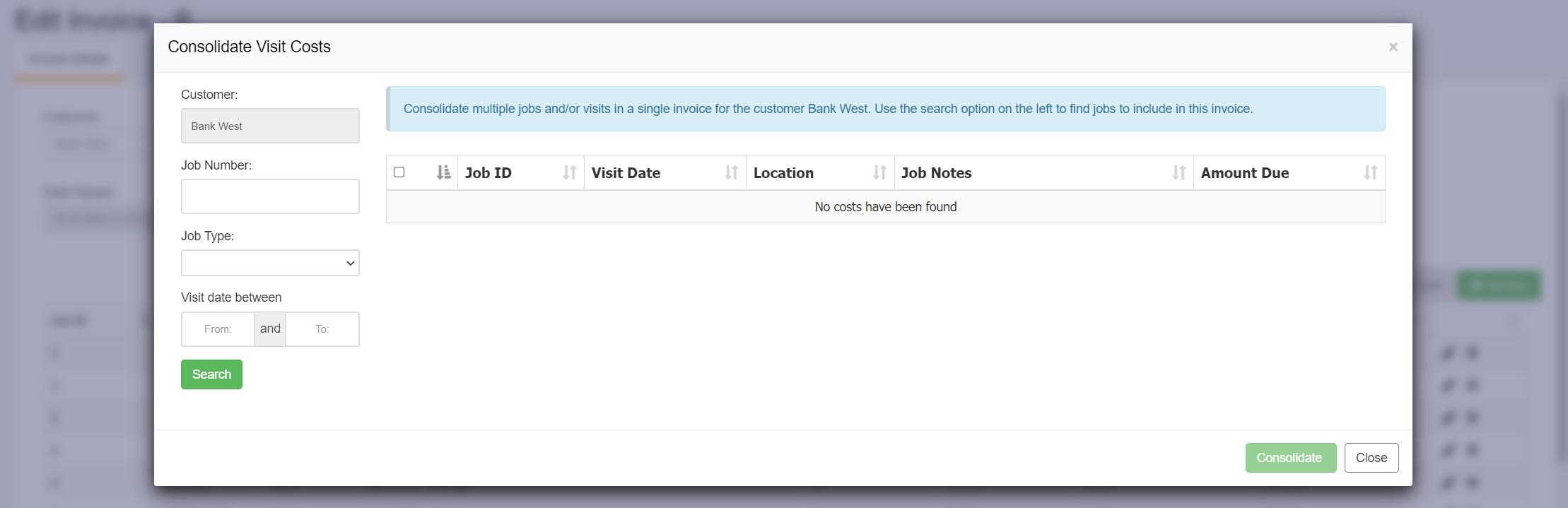
Using the search options on the left locate the jobs and select the jobs you want to include on the invoice.
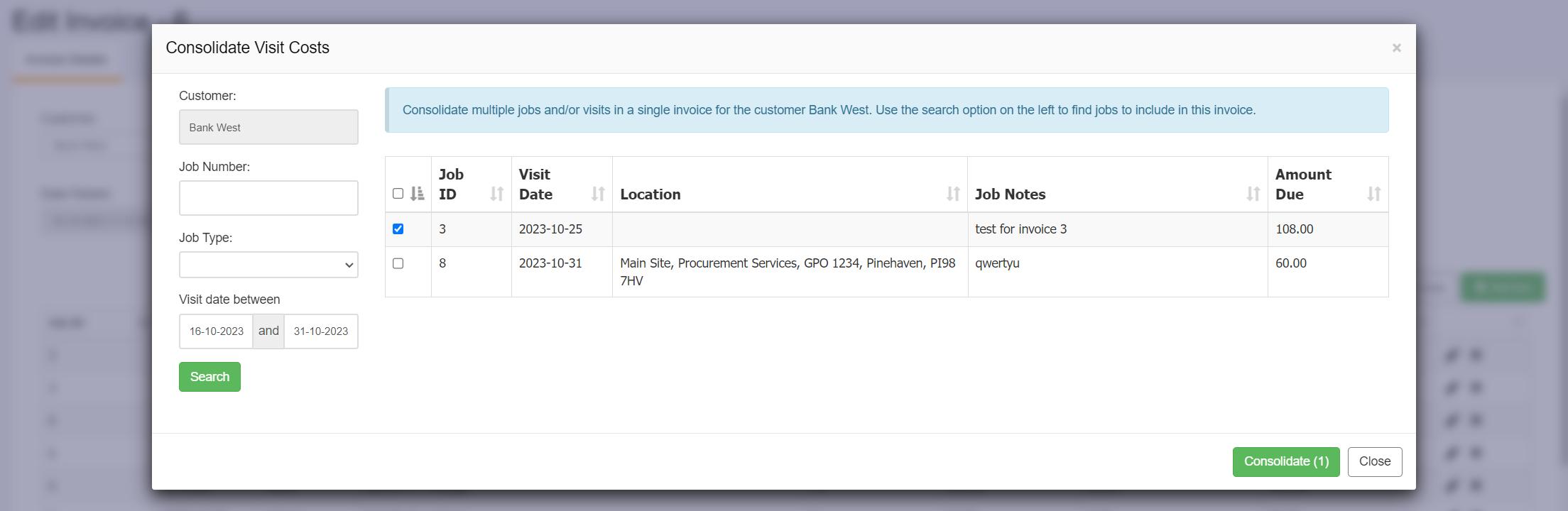
Once you have selected all the jobs, click the 'Consolidate' button at the bottom to add these jobs to the current draft invoice.