Consolidating Visit invoices
If you require only one invoice per job, pro-Forms allows you to group costs for multiple visits.
When viewing a job, click on the 'Job Costing' tab:
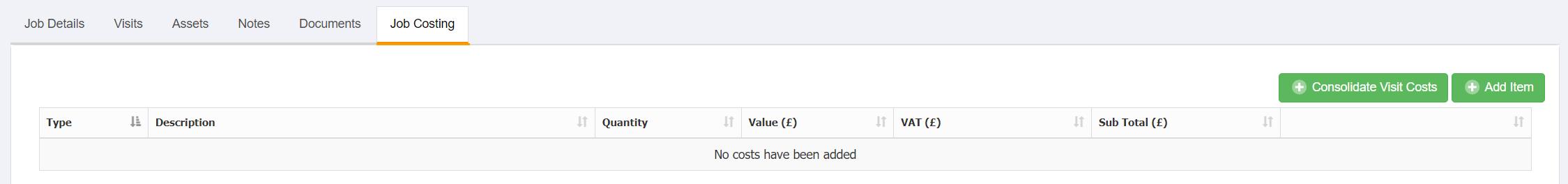
If a job has multiple visits, a new button labelled 'Consolidate Visit Costs' will appear. Clicking this will show a dialog window containing the costs for each visit:
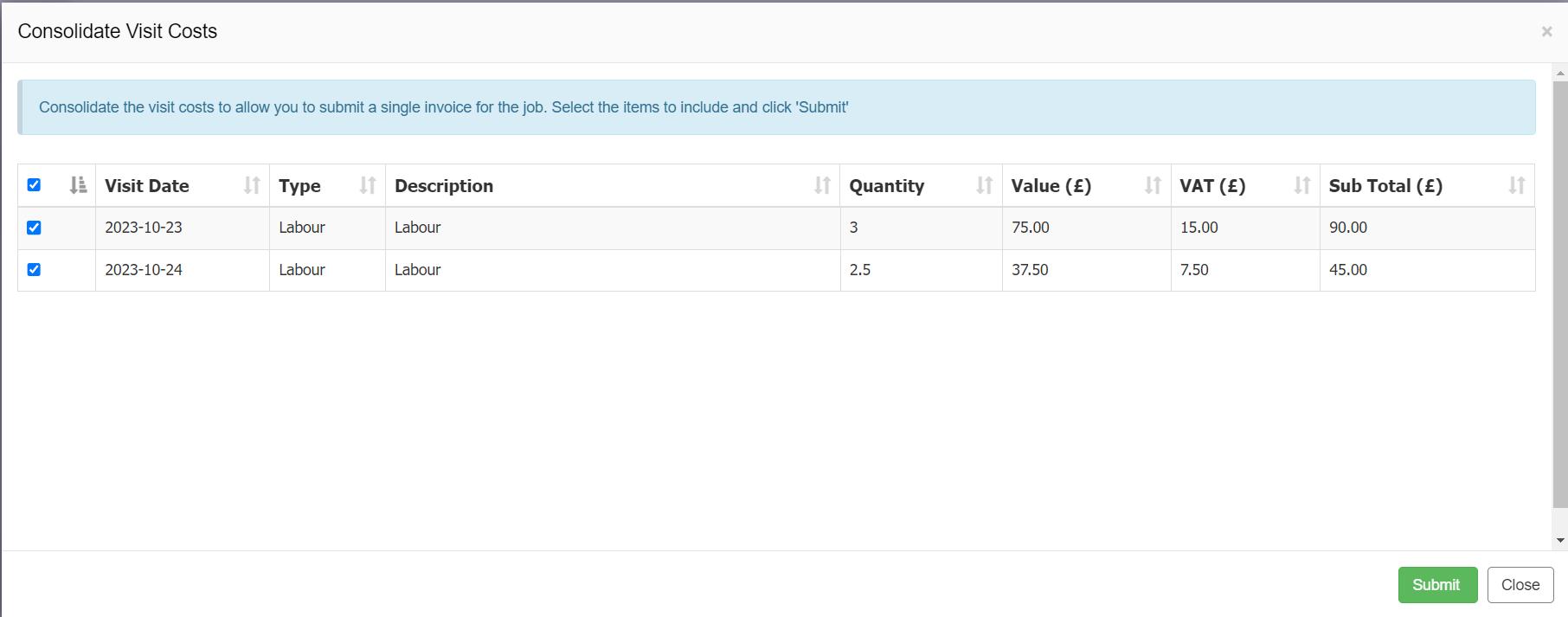
All items are selected by default and can be deselected as needed. Click the 'Submit' button to consolidate the items against the job.
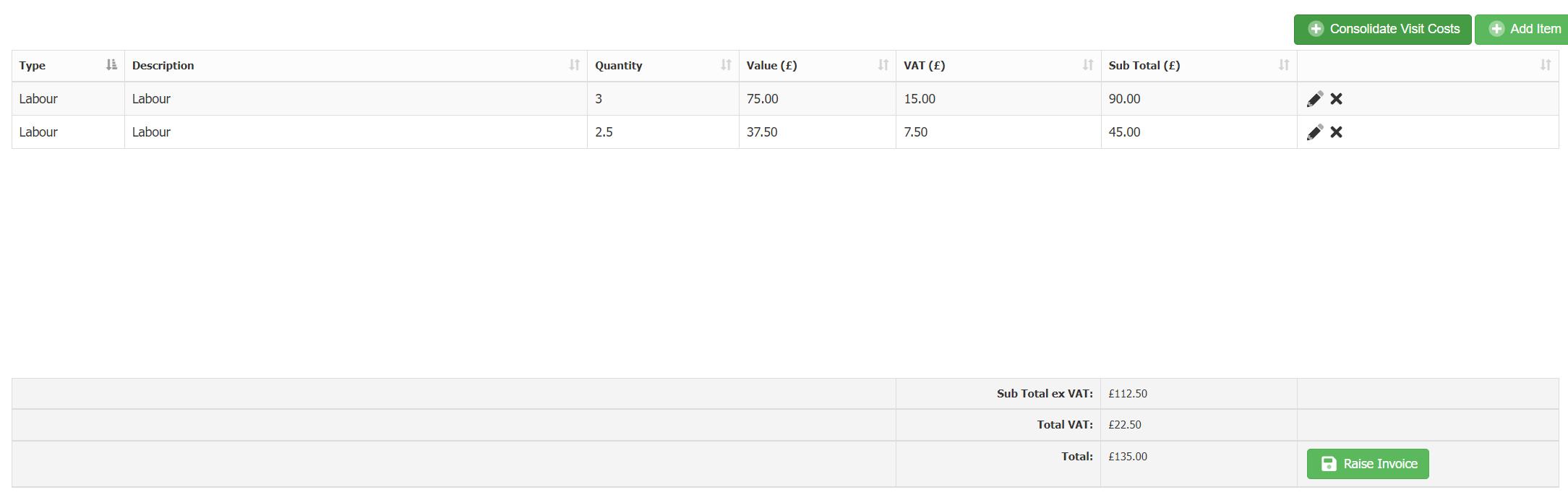
Click 'Raise Invoice' to raise a draft invoice.