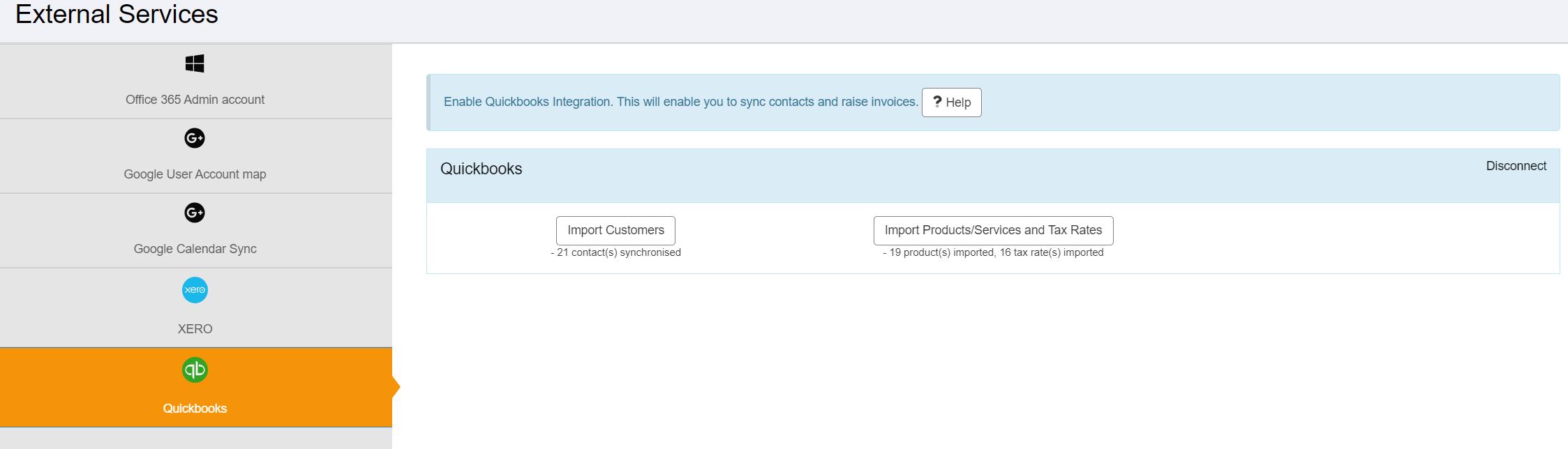Connect to Quickbooks
Using the menu on the left navigate to 'Admin' and then 'External Services'. Then click on the 'Quickbooks' option.
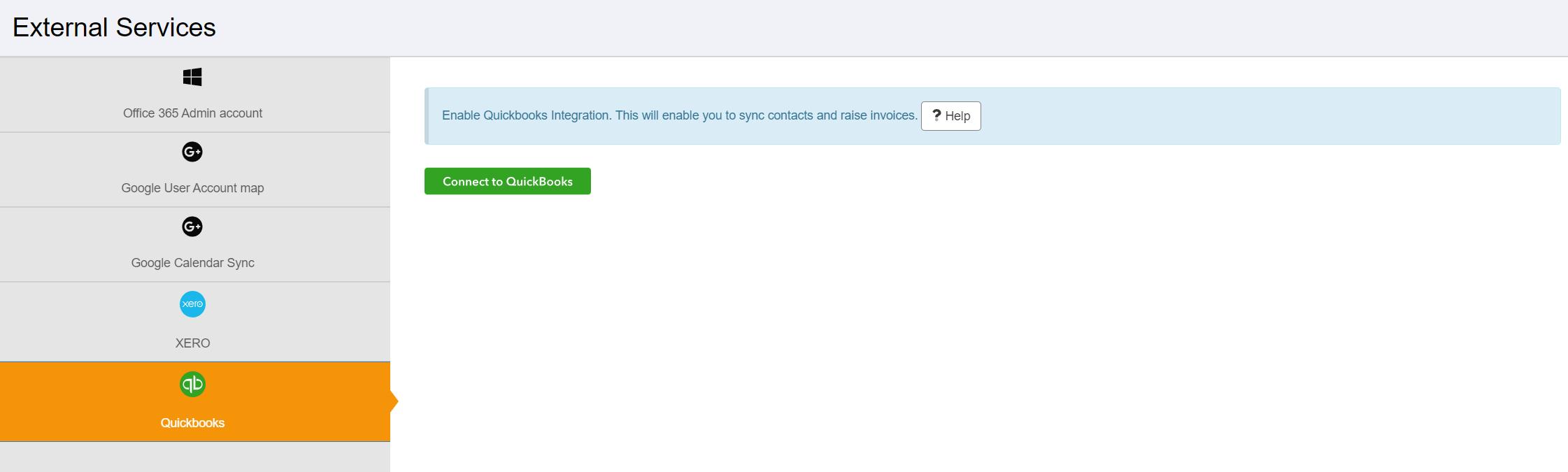
Clicking the 'Connect to Quickbooks' button will show a login prompt allowing you to enter your Quickbooks username and password:
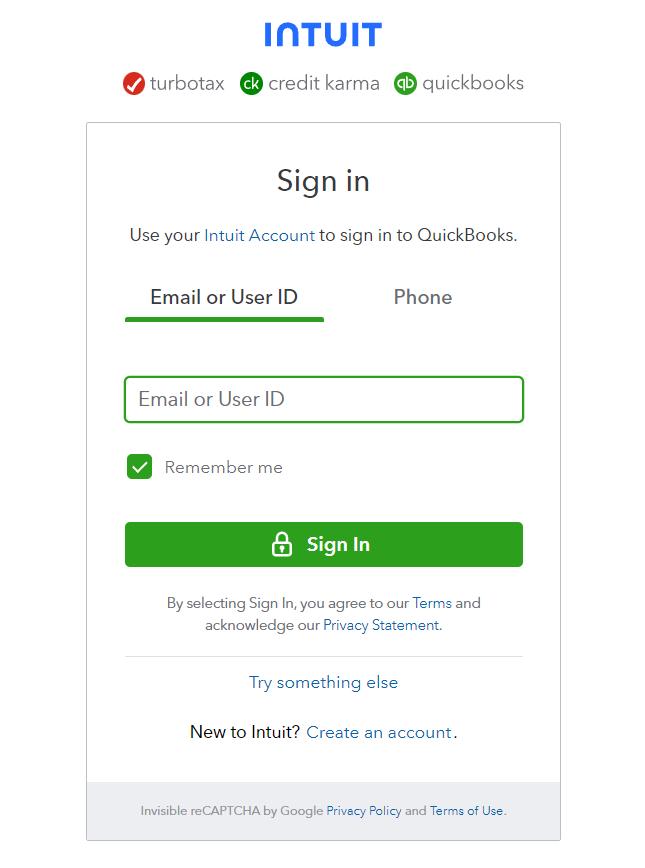
Upon successful entry of your Quickbooks username and password you will be prompted to give access to Quickbooks:
Click to continue and the screen will refresh: