Assigning Forms to Jobs
To manually assign forms to a visit, edit a job from the basic or advanced search screen then go to the 'Visits' tab. Then click the relevant visit form the list presented:
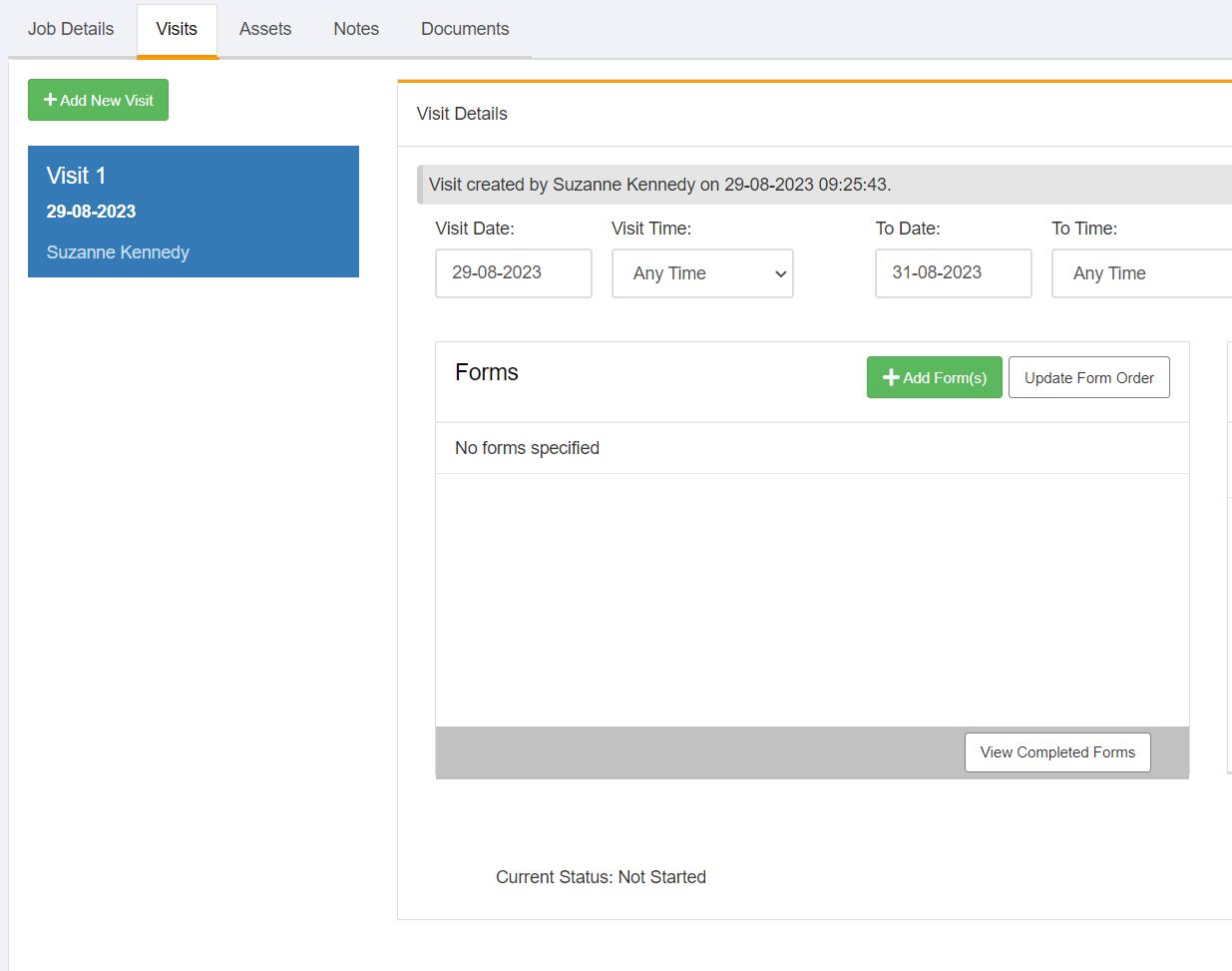
Click on the 'Add Form' button and select then forms you want to assign to the job:
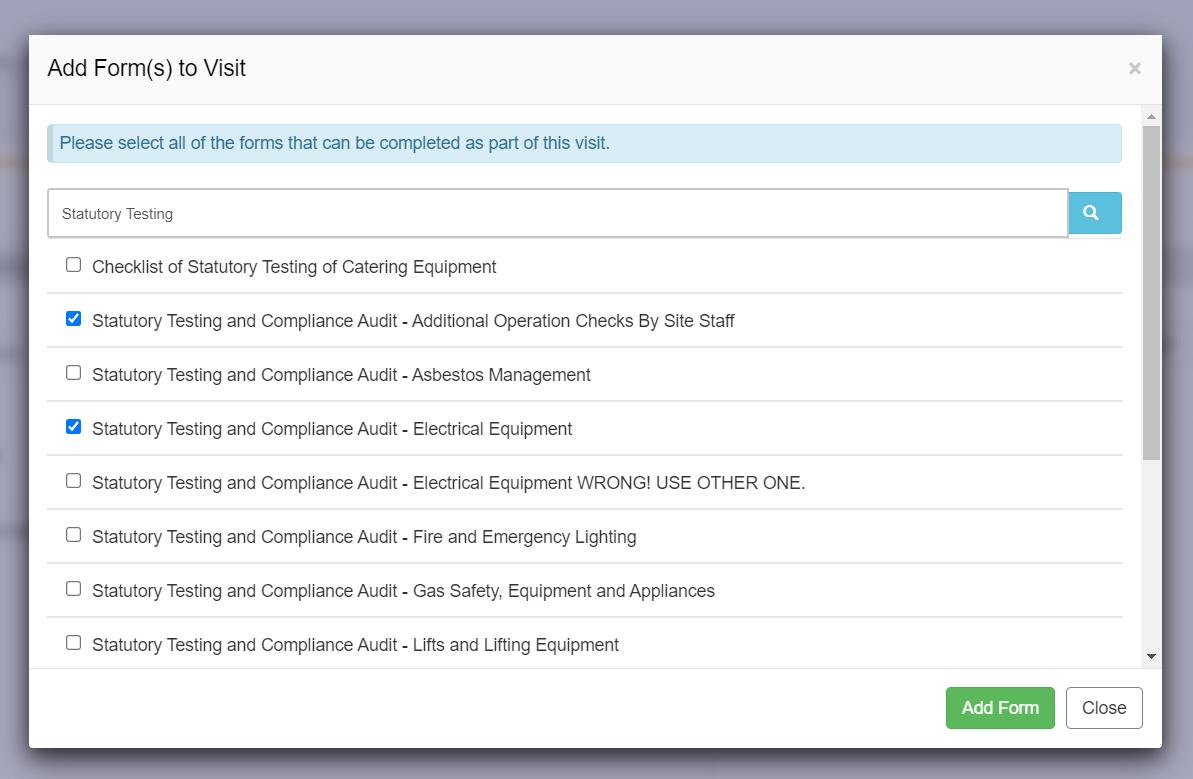
Click 'Add Form' to add the forms to the visit.
This process can also be automated. If your jobs require the same forms to be completed, you can configure the forms to become assigned against the job type. When the job is created with that job type, any forms assigned will automatically be added to the visit.