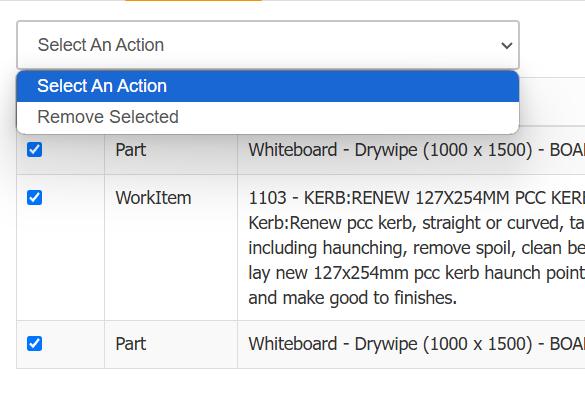Administering Visit Costs
When viewing an existing job, click on 'Visits' tab and then select the 'Visit Costing' tab.
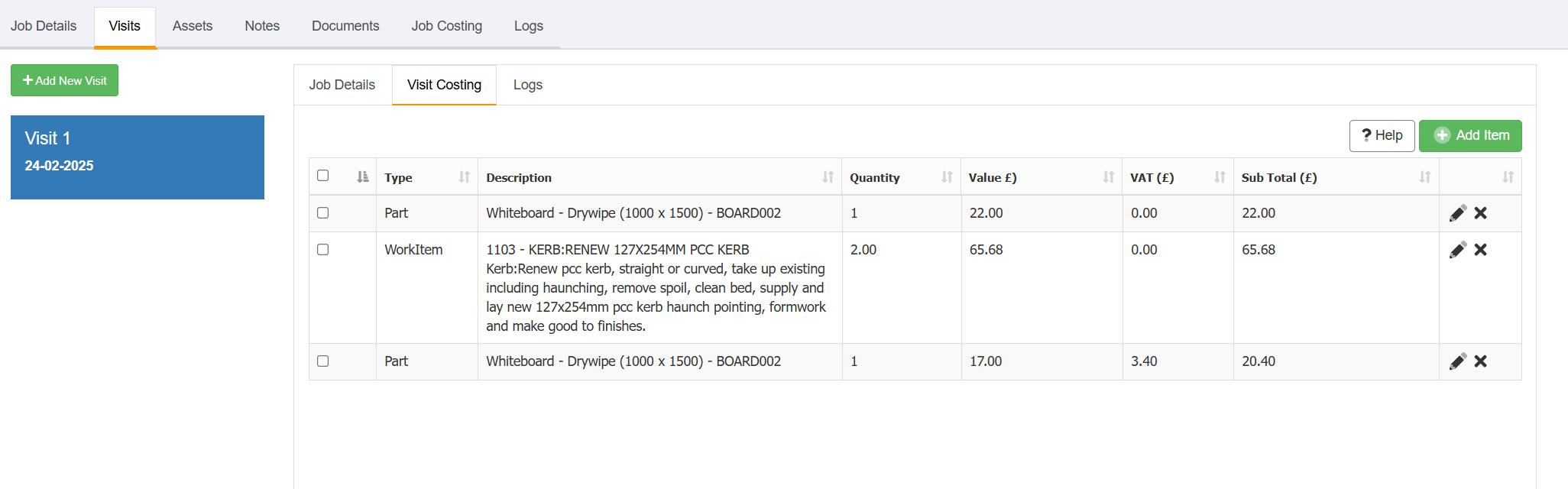
This will list all of the associated costs with the visit.
To add a new cost item click on the 'Add Item' button. This will open up a window:
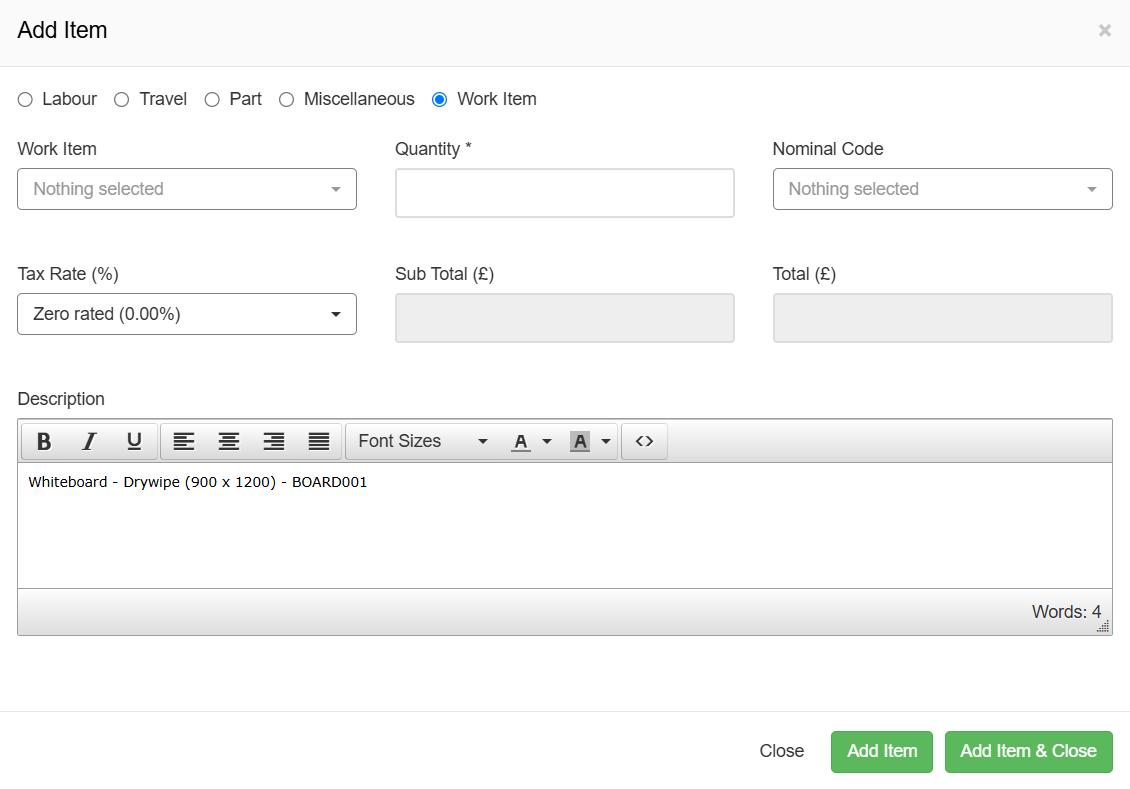
Select the relevant cost type using the radio buttons at the top of the window and complete the information needed, not forgetting your tax rates and quantities. If you want to add another cost, click the 'Add Item' button. Otherwise, click the 'Add Item & Close' button to close the window.
To edit an existing cost, either click on the row or the pencil icon at the end of the row.
To remove multiple cost items, click the checkbox to the left of the relevant items and select the 'Remove Items' option from the dropdown at the top of the table: