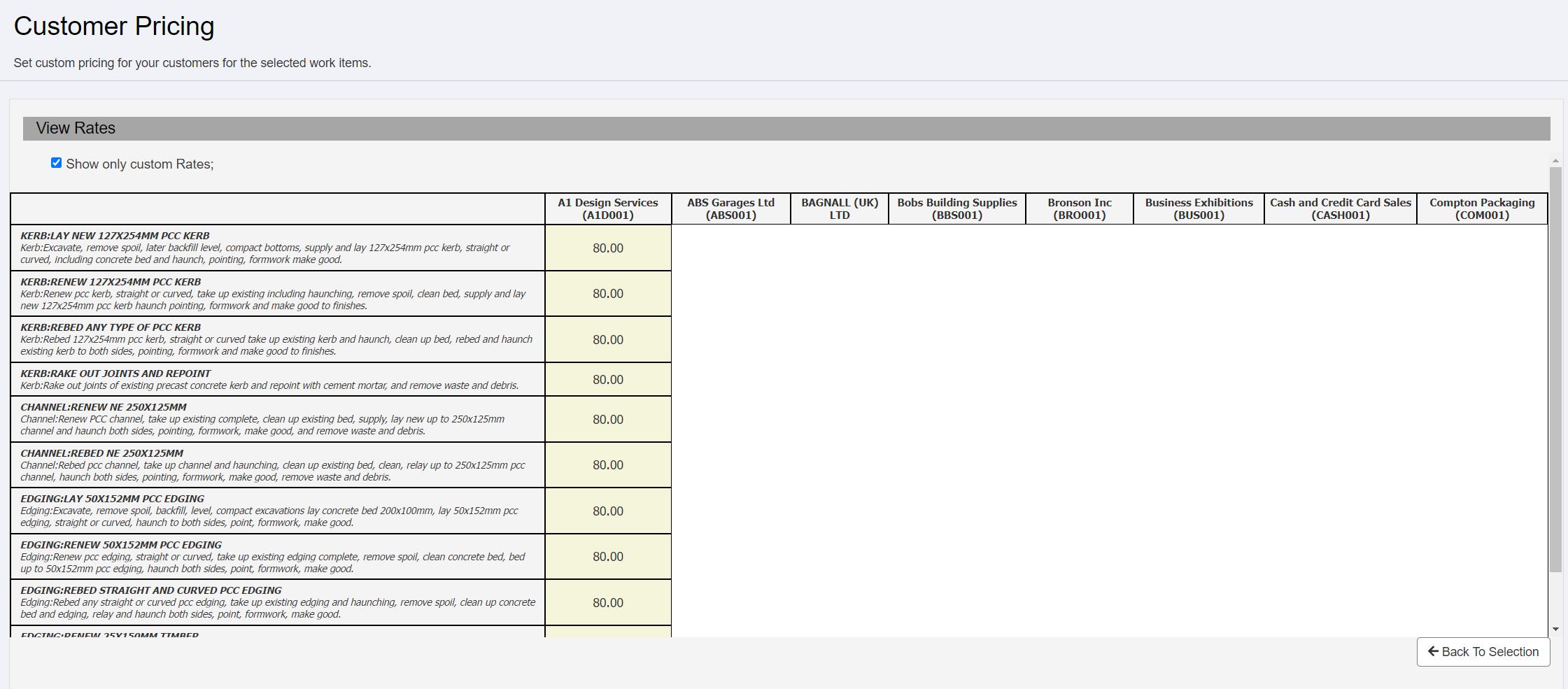Viewing Existing Customer Rates
To view customer rates, expand 'Jobs' in the menu on the left hand side of the screen and click 'Work Items'
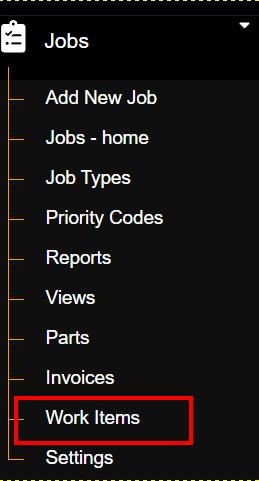
Then click on the 'Set Customer Prices' button :
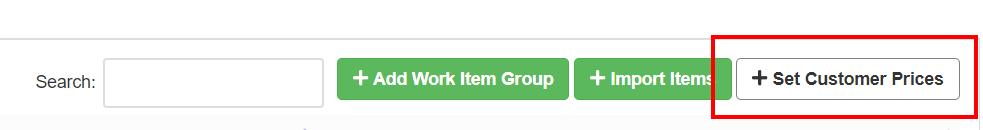
The rate configuration screen will then load.
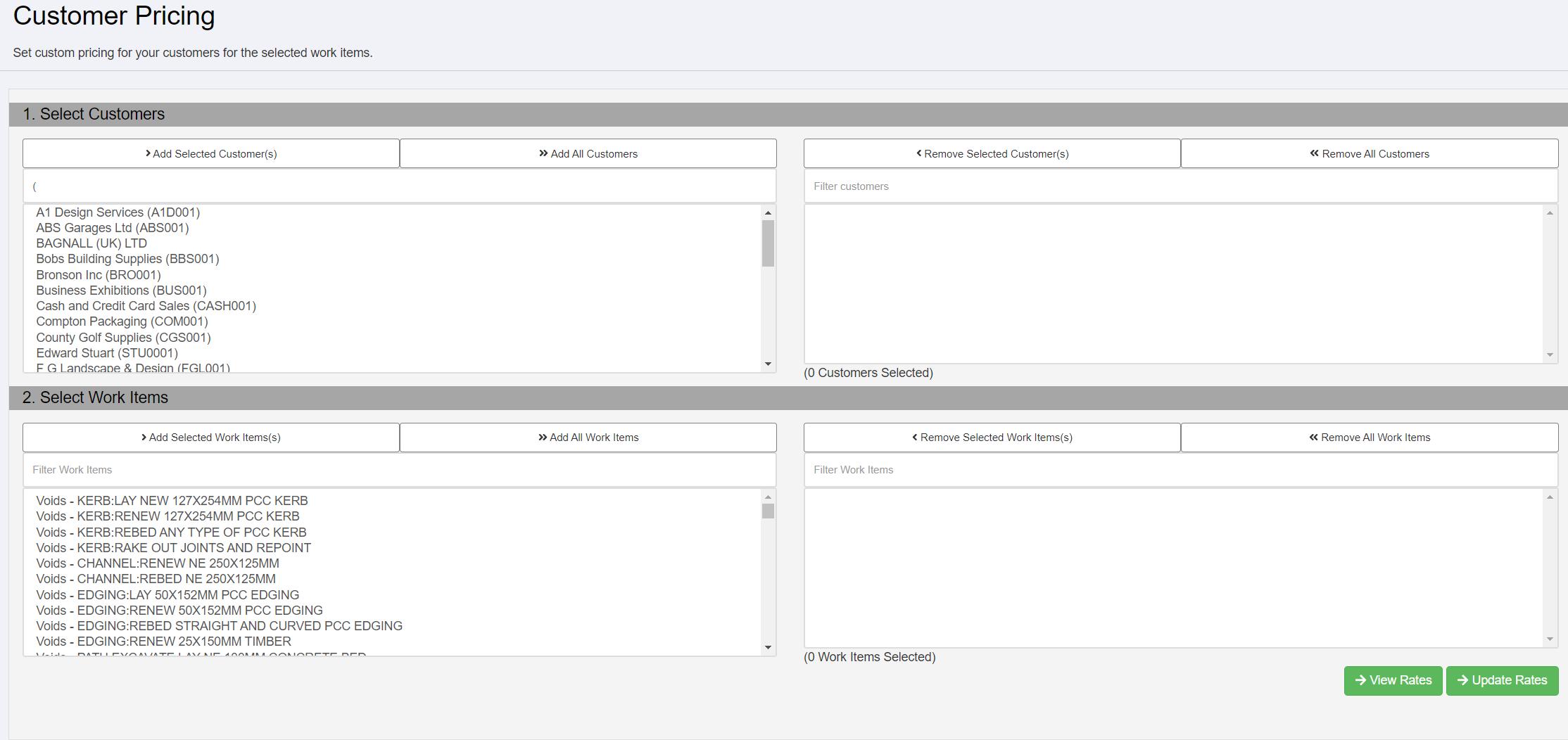
The screen is split into two sections, customers at the top and work items at the bottom. To begin configuring custom rates, first select the customer you wish to apply the customisation to. To do this either single click the name or single click and hold the CTRL button down and continue clicking other customers. This will allow you to select multiple customers. After you have selected your customers click the 'Add selected Customer(s)' button. This will move the selected customers to the right side of the screen.
Follow the same process for the work items at the bottom. When you have selected your customers and work items, click the 'View Rates' button.
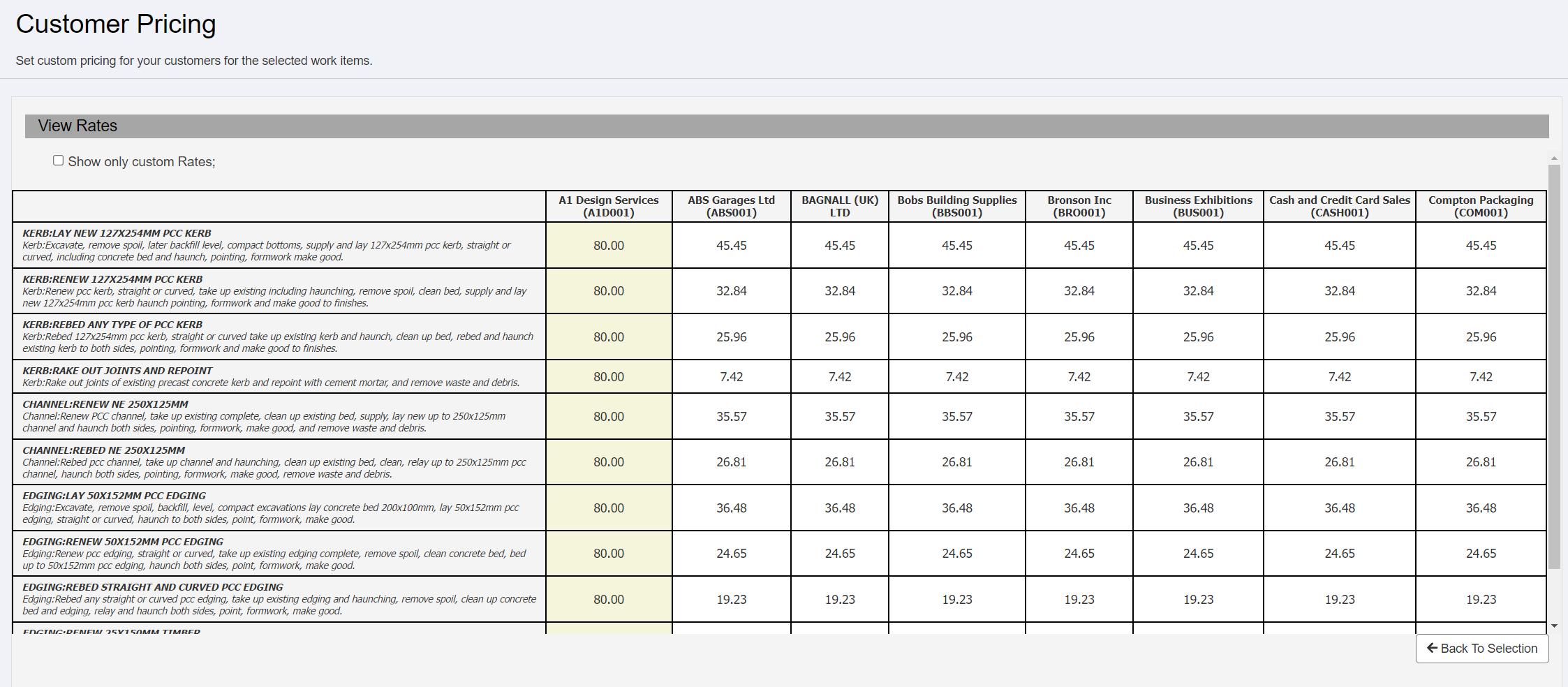
This screen will show a matrix of rates for the selected customers and work items. To view only the customised rates, click the 'Show only Custom Rates' checkbox: