Using a Form View
To use a Form View that you have created, click 'Manage' next to the relevant form and click 'Submissions'. On the left hand pane, click the dropdown labelled 'Views':
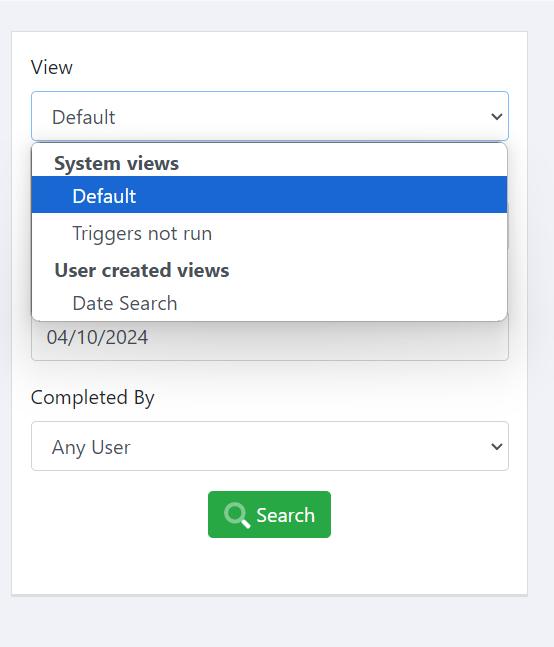
Select the view you want to use and then change the date range of the forms you want to search. Then click 'Search'. Your results will show in the pane on the right.