Using the Super Search option
Using the Super Search option
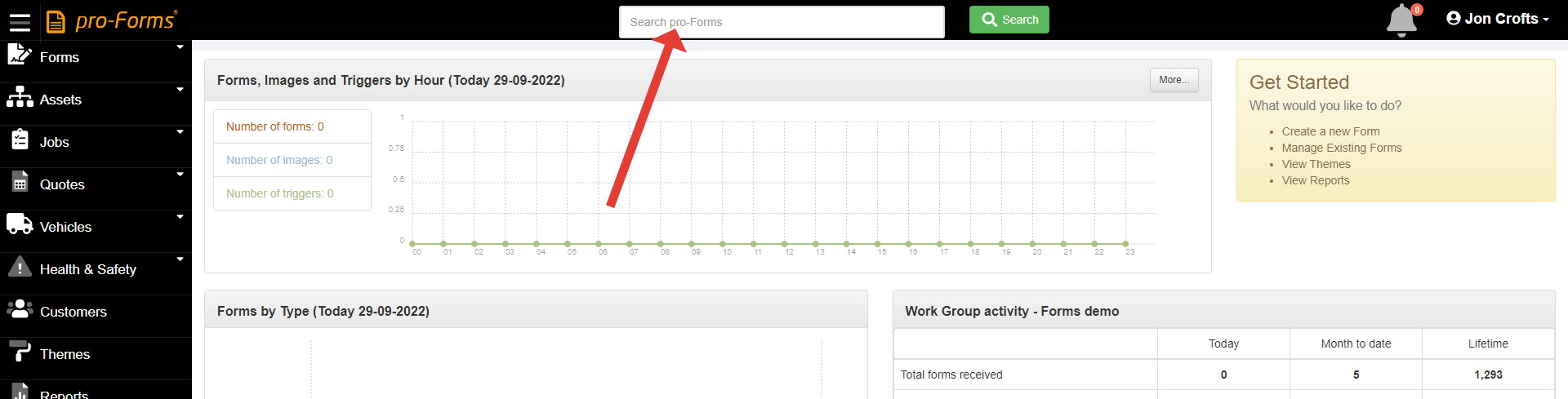
The pro-Forms® Super Search' located at the top of the screen in your Work Group.
Using this search box is a very quick & convenient way to use one search to find information in several different parts of the system. Simply type in what you are looking for and click 'Search' - the system will then try to match this against :-
- All answers on forms received into the system (both Mobile and Online forms)
- Job information e.g. job nr (for 'PLUS Plan users)
- Customers (for 'PLUS Plan users)
- Asset information
- System users accounts
The search will list all matches found and show which section of the system it has located them in. Clicking the link against each will load the form/ job/ asset/ customer etc found.
Using this search will save you time and reduce the number of clicks required to find information.
Please note : only the last 6 months of data will be searched.