Assign Field Workers to a Job
To manually assign field workers to a visit, edit a job from the basic or advanced search screen then go to the 'Visits' tab. Then click the relevant visit from the list presented:
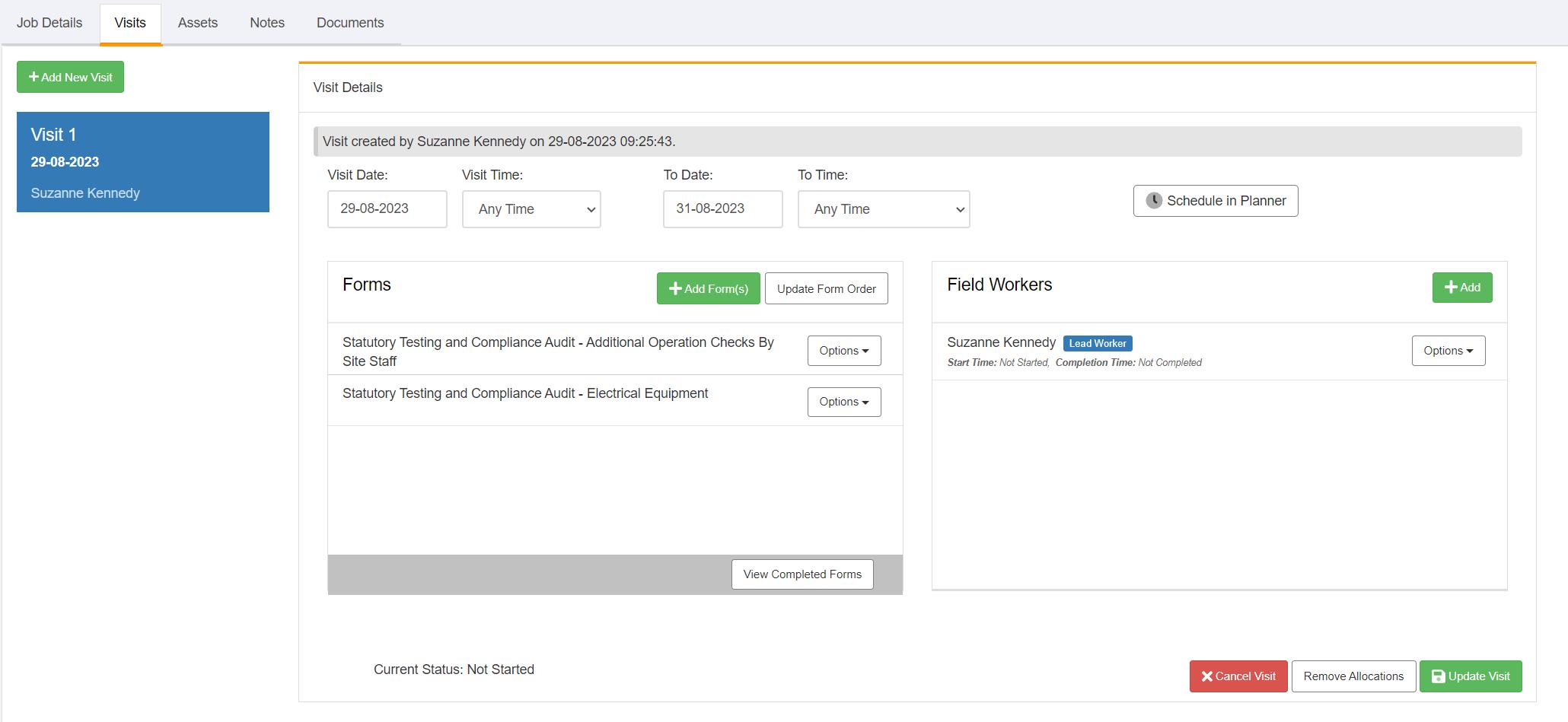
Click the 'Add' button in the 'Field Workers' section on the right.
Using the search options provided, locate and select the field workers for this visit:
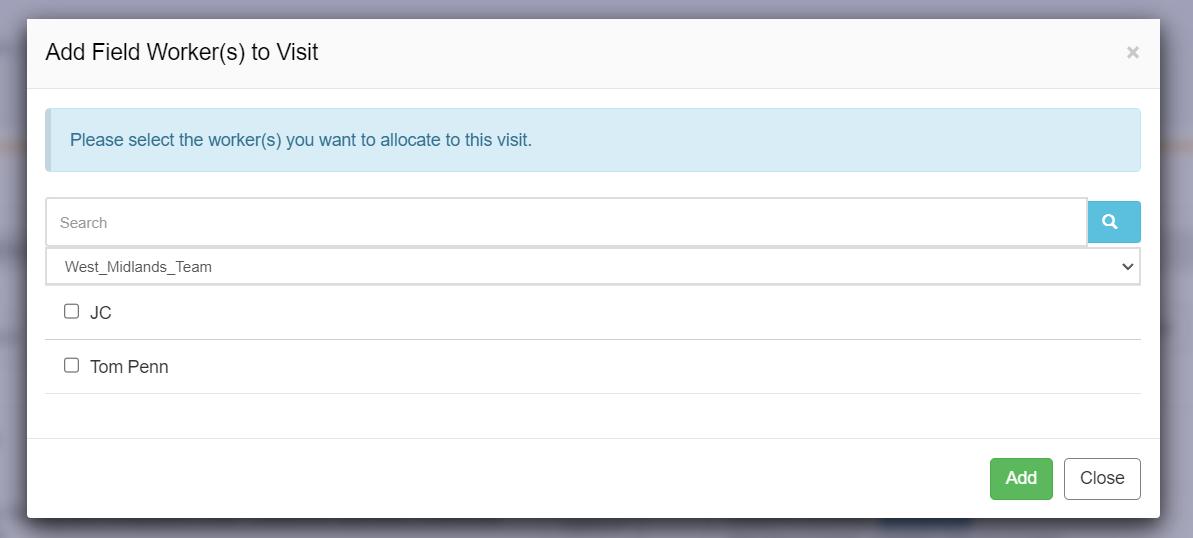
Once selected, click the 'Add' button