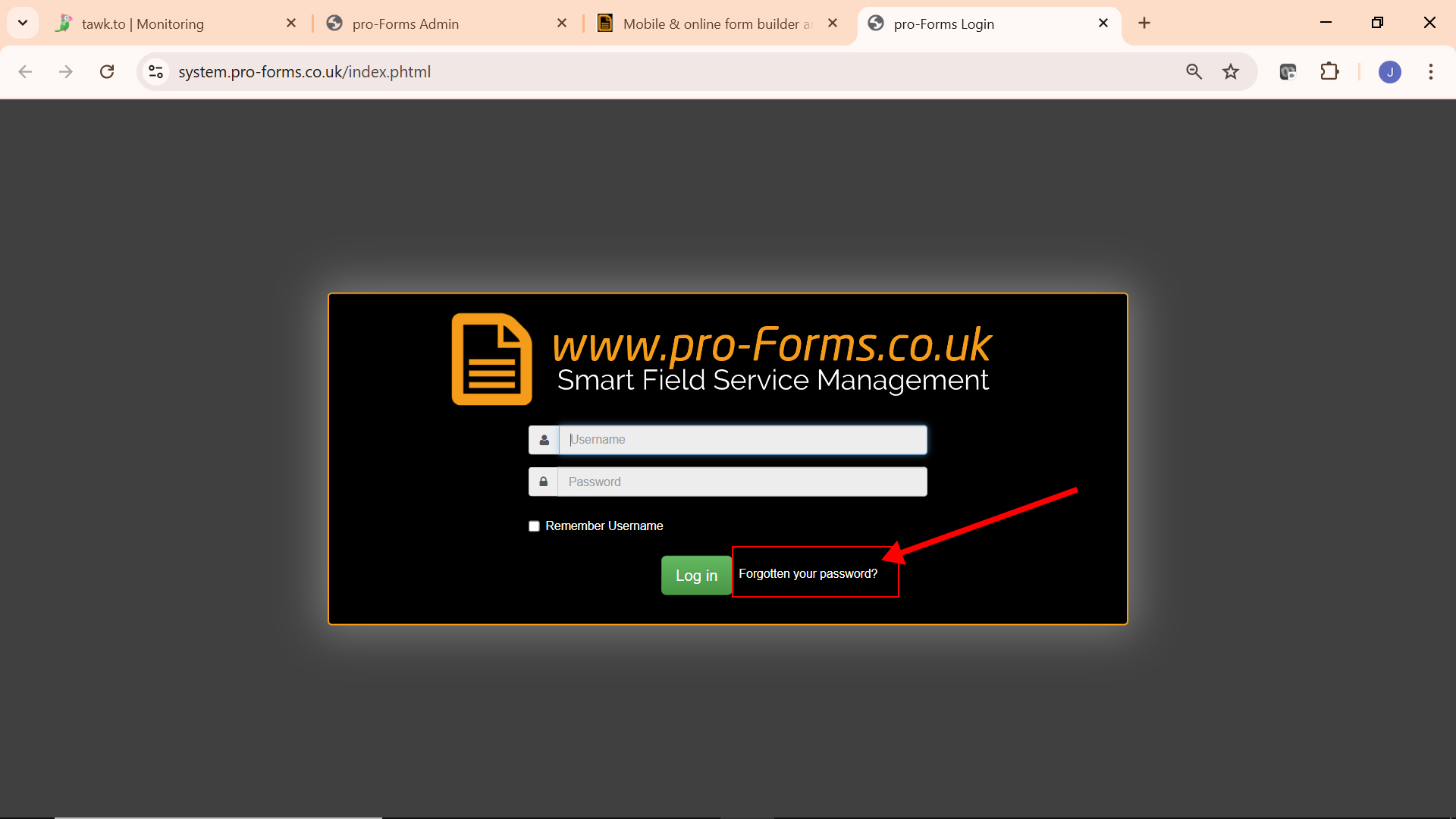Resetting a password
All password for user accounts can be re-set with the browser Work Group.
Due to GDPR we cannot see any users' passwords set in the system. Contacting us and asking us to remind someone of their password is therefore not possible.
As an alternative we have provided 2 methods for resetting an existing password:
- Method 1
- Ask a colleague with Admin rights to log in to your browser based Work Group.
- Go to the Users menu option.
- Click on the pencil against the use account you want to reset to edit the account.
- Click on the EDIT Password box.
- Enter a new password - the password will only be visible at the time you first enter it. Thereafter it will be anonymised with asterix.
- If a required Password Strength has been set, this will be shown during entry and only when the strength has been met will you be able to save the change.
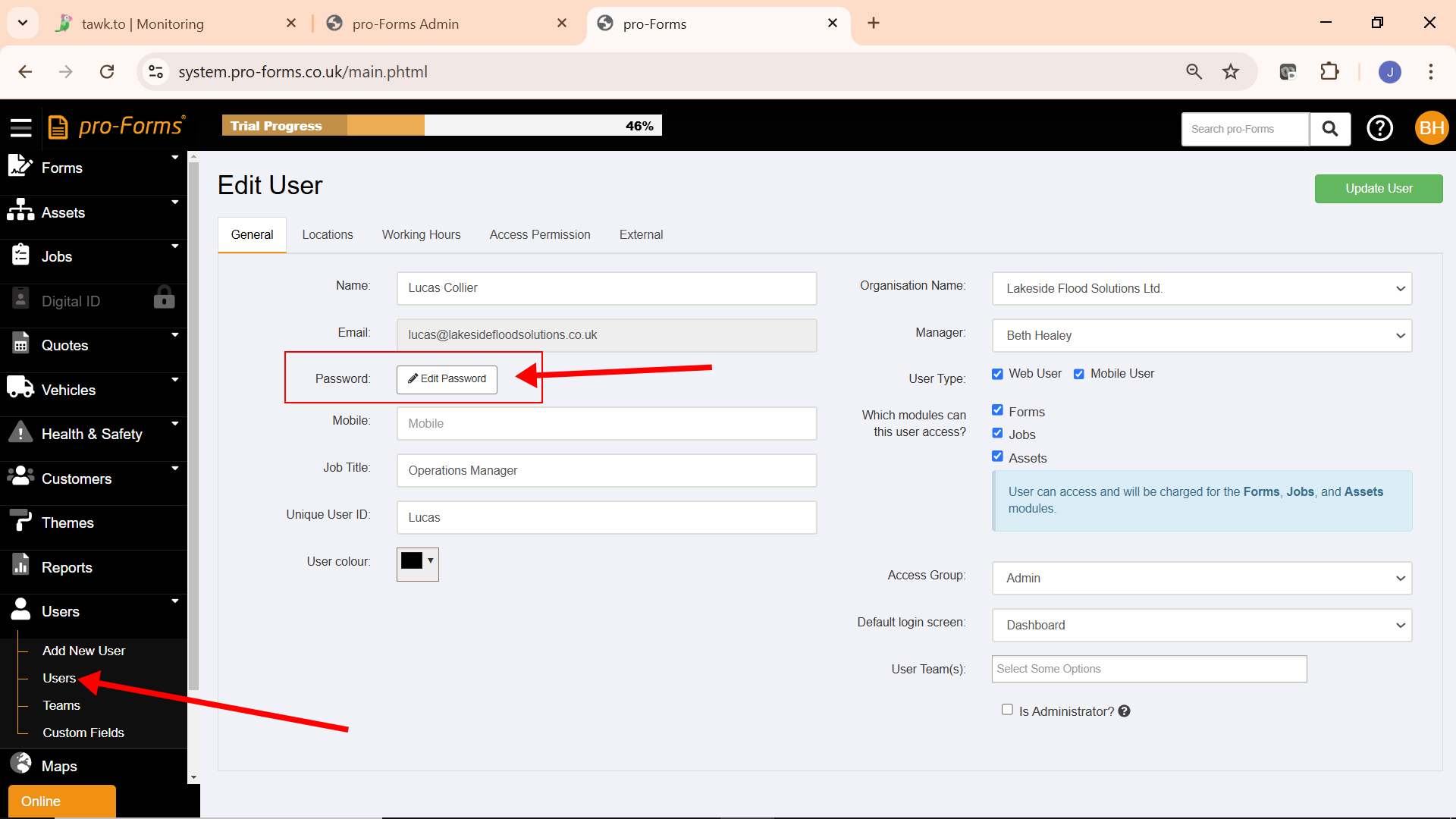
2. Method 2
- Go to www.pro-forms.co.uk and click on USER LOGIN in the top right hand corner.
- A 'Forgotten your password' option is displayed below the user login boxes.
- Enter the email address for the user who needs to reset their password.
- If a match is found against an existing registered account a link to reset the password will be sent to the email address.