Configure Job Number Sequences
There are 2 options available when configuring how the system will sequence job numbers.
- ALL jobs are Sequential - This means that all jobs in the system will be sequentially numbered, regardless of the job type. This is the default and no further configuration is needed.
- Sequential by Job Type - This means that each job type will have its own numbering system as configured by you
To configure this expand the 'Jobs' menu on the left and click 'Settings'.
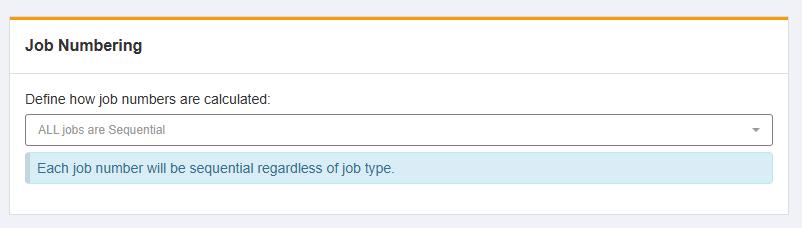
Use the dropdown to select the desired method. If you select 'Sequential by Job Type', further configuration options appear.
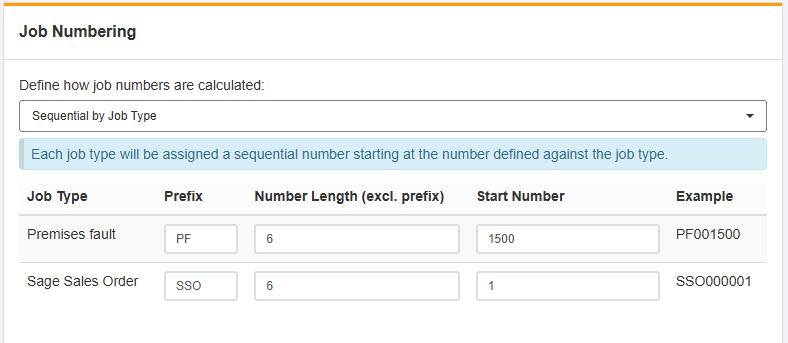
Using the options provided, update the configuration to suit your needs. To help, there is an 'example' column which updates to reflect your configuration. When you are done, click the 'Save' button.
Note: When using the 'General' job type, if you have not configured the settings, it will default to a prefix of 'GEN' with number length of 6 and start number of 1. You can configure the General job type in Jobs -> Job Types