How to resize an image logo used on an Online form
How to resize an image logo used on an Online form
Images used as logo in a Theme for an Online form can be manipulated within the system without the need for 3rd party image editing software.
To do this follow these steps :-
- Log in to your Work Group and go to Admin - > Media manager
- Using the upload box/ mechanism, add your image to the system.
3. Put your mouse over the ellipses (3 dots) in the bottom right hand corner of the image thumbnail and click 'Edit'
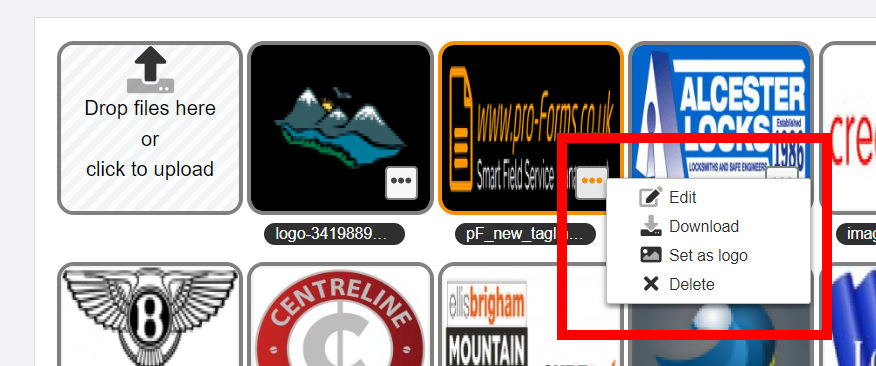
4. From the dialogue box that opens you can : resize, crop and change the orientation of the image.
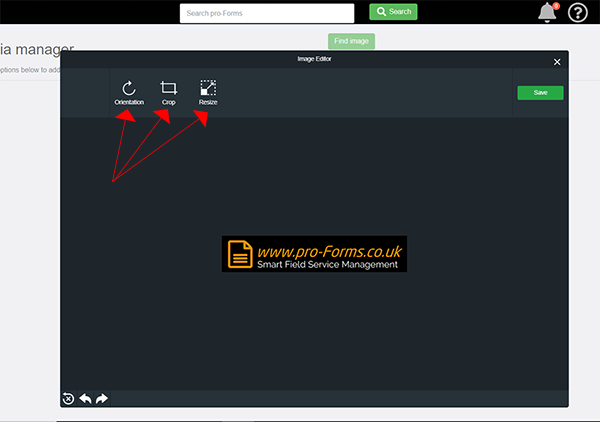
5. When finished, click the green Save button the top right.