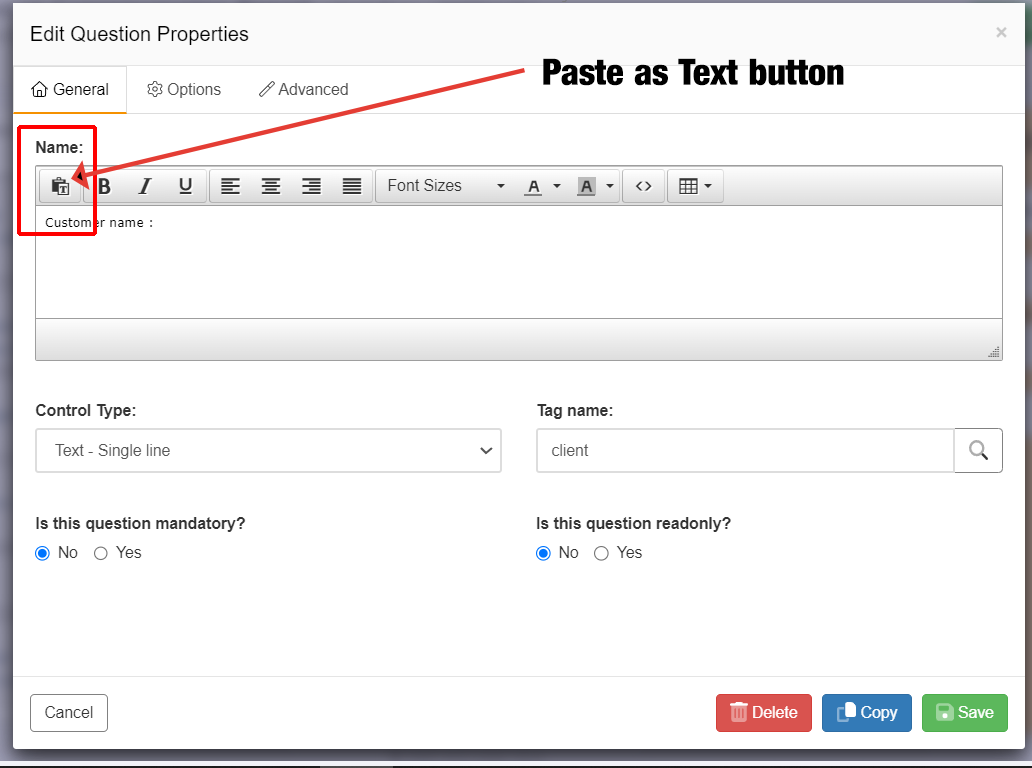Copying text from a Word document to use on a form field
Copying text from a Word document to use on a form field
There can several reasons and situations where passages of text may need to be cut & pasted from a Word document into form fields. This could be as part of the field name, a default answer or text for a label control.
Due to the way Word formats text behind the scenes and away from what is visible to users, copying and pasting directly from the document into pro-Forms® can result in text not displaying correctly on the form. To overcome this it is best to use the 'Paste as Text' option in the field editor.
Simply click the 'Paste as Text' button (as shown in red in the image below) before pasting your copied text into the text window.