Customising Work Item Rates for Customers
pro-Forms allows you to customise the work item rates for each of your customers. You can configure rates at customer level and for each individual site.
To configure customer rates, expand 'Jobs' in the menu on the left hand side of the screen and click 'Work Items'
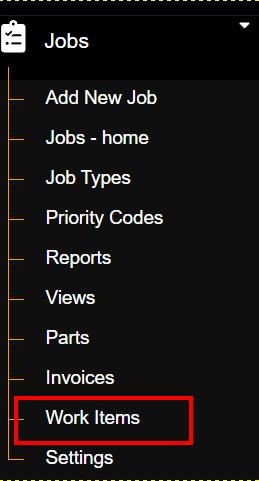
Then click on the 'Set Customer Prices' button :
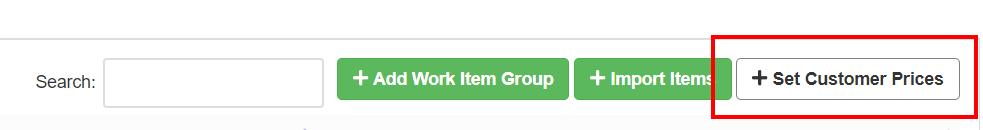
The rate configuration screen will then load.
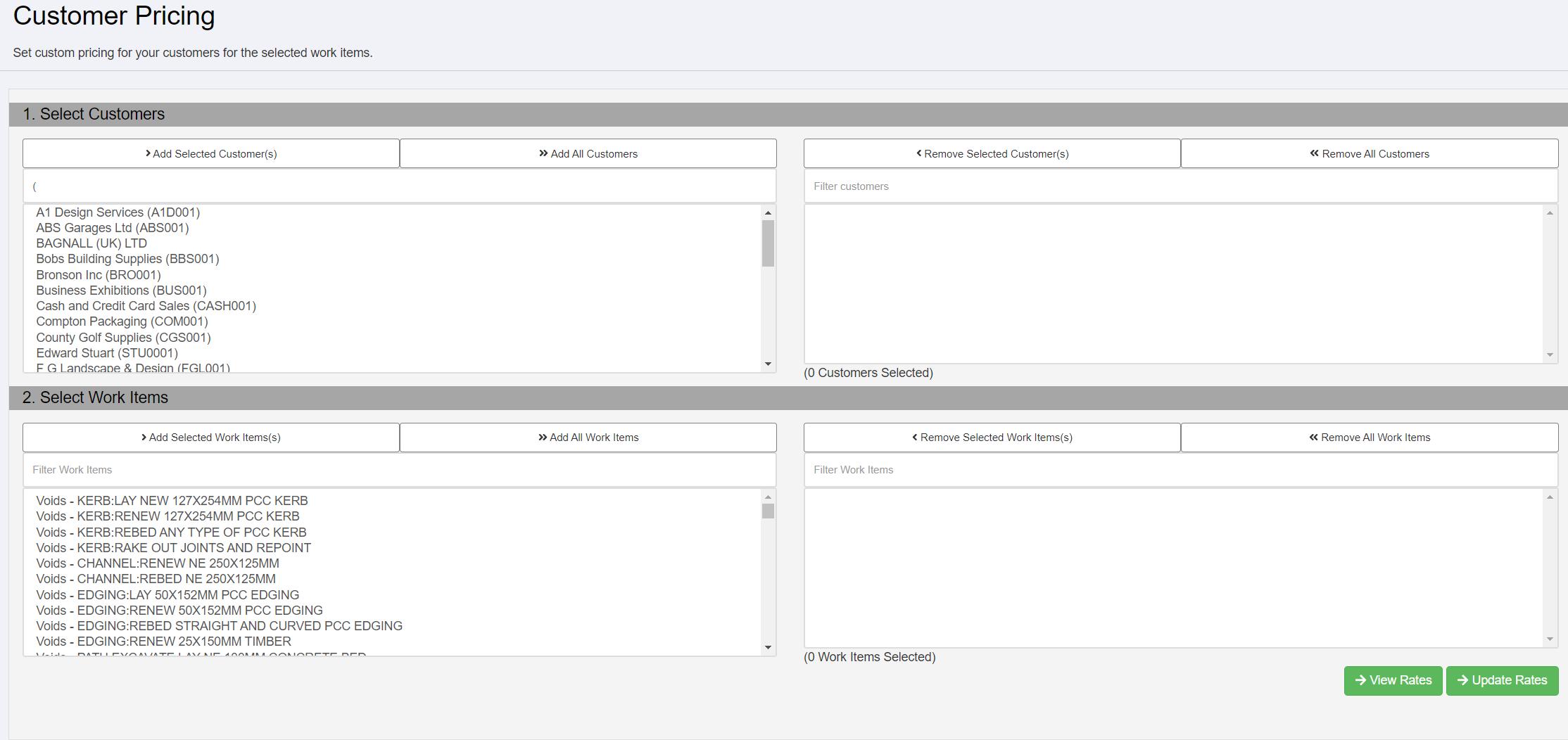
The screen is split into two sections, customers at the top and work items at the bottom. To begin configuring custom rates, first select the customer you wish to apply the customisation to. To do this either single click the name or single click and hold the CTRL button down and continue clicking other customers. This will allow you to select multiple customers. After you have selected your customers click the 'Add selected Customer(s)' button. This will move the selected customers to the right side of the screen.
Follow the same process for the work items at the bottom. When you have selected your customers and work items, click the 'Update Rates' button.

This next screen is where you can specify the customised rate. There are two options available, Flat Rate or Percent:
Flat Rate - This overrides the base rate for the work item. The rate for the selected work items and customer will be the figure entered here.
Percent - The value added here will be the percentage rate added to the original base rate for the work item.
NOTE: Leaving a value blank will remove any previously set rates for the selected customers.
When the rates have been entered, click the 'Submit Prices' button.