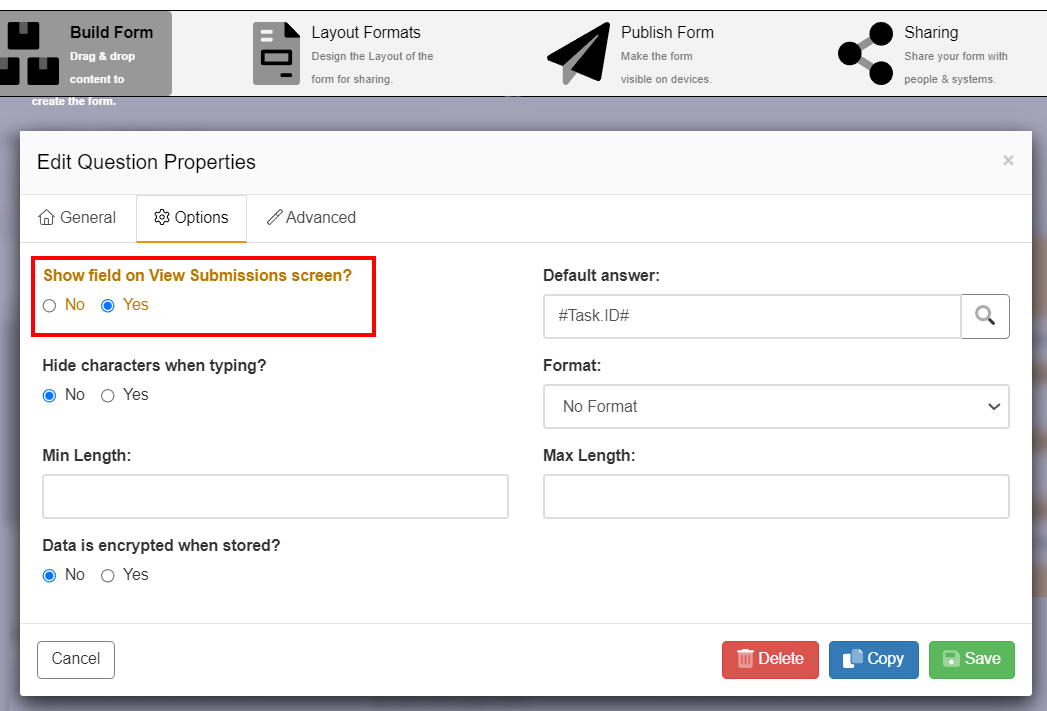Showing field data on View Submissions screen
Showing field data on View Submissions screen
A really useful option is to add form fields to the ’Summary’ column in the table shown on View Submissions.
This not only helps admin staff quickly identify key information on submitted forms but it also helps field staff as the same fields will appear against a form held in the send log. Again this can significantly reduce the time taken for field staff to identify and action the resending of forms from their device.
To add a field to the Summary column :
- Open a form and then click on the form field to be added to the Summary column.
- Click on the 'Options' tab in the pop-up window.
- Select the 'Yes' radio button on the 'Show field on View Submissions screen?'
PLEASE NOTE : you cannot add the following types of field -
- a multi-line text
- images
- signatures